今回達成すること
Contentful APIリクエストを行うFunctionsプロジェクトを作成し、検索機能を完成させます。
記事の最後にはデプロイを行い、本番環境の挙動を確認します。
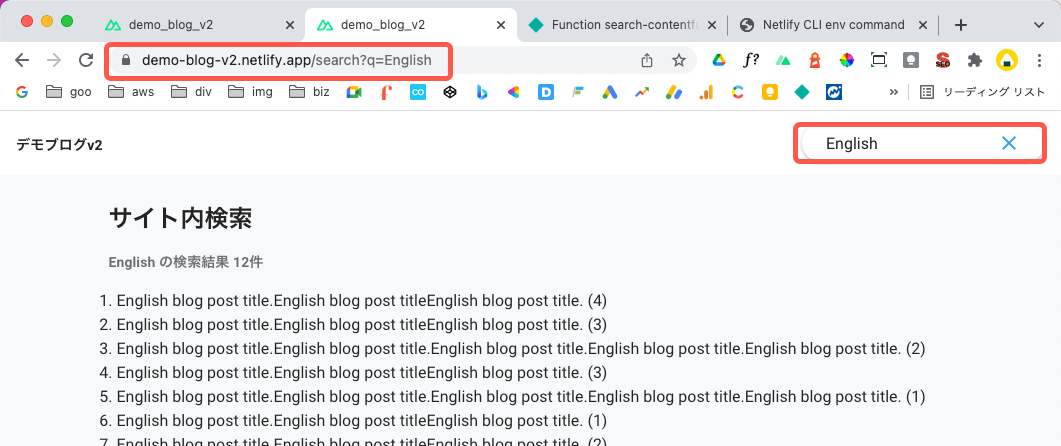
検索ページの実装を行う
検索ページに投げられたクエリを取得し、Netlify FunctionsにAPIリクエストを投げるよう設定します。
pages/search.vue
<template>
<v-container>
<ui-page-title
:title="pageTitle"
:sub-title="pageSubTitle"
/>
<ol>
<li
v-for="(post, i) in posts"
:key="`post-${i}`"
>
{{ post.fields.title }}
</li>
</ol>
</v-container>
</template>
<script lang="ts">
import { Component, Vue } from 'nuxt-property-decorator'
import { BlogPost } from '~/store/types'
@Component
export default class SearchPage extends Vue {
layout (): string {
return 'app'
}
pageTitle: string = this.$my.routePageTitle(this.$route.name)
posts: BlogPost[] = []
/*
string型 && 空白ではない場合、クエリの値を返す
'/search?q=%20'の場合、クエリは空白のstring型と判定されるので空白の場合はfalseを返すようtest()で判定
*/
get q (): false | string {
const q: string | (string | null)[] = this.$route.query.q
return (typeof q === 'string') && (!/^\s+$/.test(q)) && q
}
// 検索件数
get pageSubTitle (): string {
return (this.q)
? `${this.q} の検索結果 ${this.posts.length}件`
: '検索キーワードを入力してください'
}
// postのコンテンツタイプ名を返す
get postContentType (): string {
return this.$accessor.post.content.type.post
}
/*
Nuxt ssr & staticの挙動
asyncData()はgenerateコマンド時に実行され本番環境では稼働しない
そこでページ内で再実行可能なcreated()でAPIリクエストを行う
*/
async created (): Promise<void> {
// 検索APIリクエスト
// await this.getContentful()
}
// Netlify FuncrionsからContentfulにAPIリクエストを行う
async getContentful (): Promise<void> {
// クエリが存在する場合
if (this.q) {
await this.$axios.$post(
'/.netlify/functions/search-contentful',
{
contentType: this.postContentType,
query: this.q
}
)
.then(({ items }: { items: BlogPost[] }) =>
(this.posts = items)
)
}
}
}
</script>
-
get q ()... クエリ文字、もしくはfalseを返す。$route.query.q... NuxtではURLのクエリを$route.query.<プロパティ名>で取得できる。&&... 左辺がtrueの場合、右辺を実行。 全てがtrueを返す場合、最後の右辺のクエリ文字を返す。
-
get postContentType ()... 下記記事のpost/index.ts で用意したコンテンツタイプの文字列を取得。 -
getContentful ()... Netlify FunctionsにAPIを投げるメソッド。
created()内でAPIリクエストを行う理由
ssr: true, target: 'static'モードの場合、本番環境のasyncData()はgenerateコマンド時に実行され、それ以後は実行されません。
なので、created()内でFunctionsにリクエストを行わないと、検索機能が正常に動きません。
注意していただきたいのは、開発環境のasyncData()はサーバーでもクライアントでも実行されます。
デプロイした時に何故か動かなくなるエラーにはまるので、NuxtのモードでasyncData()の挙動は変わると覚えておきましょう。
検索フォームからページ遷移してみよう
検索フォームから検索ページへ遷移してみましょう。
- フォームの値が
- URLのクエリ
?=aaaになり - 検索結果に表示されました。
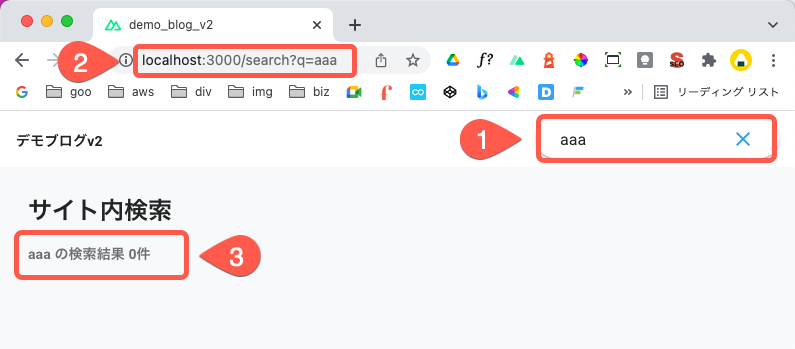
ContentfulにリクエストするFunctionsを作成する
ContentfulにAPIリクエストを行うFunctionsプロジェクトを作成しましょう。
プロジェクト名はsearch-contentfulとします。
% yarn functions:create search-contentful
# 以下を選択
❯ TypeScript
❯ [hello-world] Basic function that shows async/await usage, and response formatting
...
✔ Installed dependencies for search-contentful
✨ Done in 26.19s.
パラメーターがない場合のレスポンスメソッドを追加する
noRequestBody()を追加します。
リクエストに検索クエリが付与されていない場合、400のレスポンスを返すメソッドです。
netlify/lib/http-request-handler.ts
export default class HttpRequestHandler {
...
// 追加
// リクエストのパラメータが存在しない場合のレスポンス
// statusCode Doc: https://docs.commercetools.com/api/errors
noRequestBody () {
return {
statusCode: 400,
body: 'No request body'
}
}
}
Conetentful APIにリクエストを行う
プラグインファイルの
netlify/functions/search-contentful/search-contentful.ts
import { Handler, HandlerEvent, HandlerContext } from '@netlify/functions'
import { BlogCategory, BlogPost, BlogTag } from '~/store/types'
import lib from '~/netlify/lib'
import client from '~/plugins/contentful'
type Item = BlogCategory | BlogPost | BlogTag
interface RequestBody {
contentType: string
query: string
}
export const handler: Handler = async (event: HandlerEvent, _context: HandlerContext) => {
const requestOrigin: string | undefined = event.headers.origin
// CORS対応
if (event.httpMethod === 'OPTIONS') {
return lib.httpRequest.checkCors(requestOrigin)
// Not POST 対応
} else if (event.httpMethod !== 'POST') {
return lib.httpRequest.notAllowedRequestMethod()
// event.body: null 対応
} else if (!event.body) {
return lib.httpRequest.noRequestBody()
}
const headers = lib.httpRequest.corsHeaders(requestOrigin)
let items: Item[] = []
const requestBody: RequestBody = JSON.parse(event.body)
/*
await client.getEntries({}).catch()でエラーを取得すると、catchを通過し200が返ってしまう。
そこでtry, catchでエラーを取得しcatch内で処理を止める。
*/
try {
console.log('requestBody:', requestBody)
await client.getEntries({
content_type: requestBody.contentType,
query: requestBody.query
/*
公開日降順で取得したコンテンツを並び替える場合
default: item.sys.updatedAtの降順
*/
// order: '-fields.publishDate'
})
.then((entry: { items: Item[] }) =>
(items = entry.items)
)
} catch (error: any) {
const e: any = JSON.parse(error.message)
// Functionsのログ出力用
console.log('Error:', e)
console.log('StatusCode:', e.status)
console.log('StatusText:', e.statusText)
console.log('ErrorDetails:', e.details.errors)
return {
statusCode: e.status
}
}
return {
statusCode: 200,
headers,
body: JSON.stringify({
items
})
}
}
else if (!event.body) { ... }...event.bodyにはaxiosから投げられた検索キーワードが入っている。値が存在しない場合はnoRequestBody()メソッドで400エラーを返す。JSON.parse(event.body)...contentTypeとqueryプロパティを取得するために、オブジェクトに変換。client.getEntries({})query... Contentfulリクエスト時にqueryプロパティを付与すると、content_typeで指定したモデルから、キーワードが一致するコンテンツを検索する。order... コンテンツの並び替えを行う場合に使用。Contentfulのデフォルトは、更新順に並び替えられる。
上記の実装で、Contentful APIが検索キーワードに一致するコンテンツを検索し、items配列に返してくれます。
try, catchでエラー処理を行う理由
await client.getEntries({})でエラーをキャッチすると、処理が終了せずに通過し、200のレスポンスが返ってきます。
// NG
await client.getEntries({
content_type: requestBody.contentType,
query: requestBody.query
})
.then((entry: { items: Item[] }) =>
(items = entry.items)
)
.catch((error: any) => {
const e: any = JSON.parse(error.message)
// ここのreturnを通過してしまう
return {
statusCode: e.status
}
})
try, catch 構文でreturnを返すと、そこで処理が終了し、エラーのステータスコードを正しく返します。
// OK
try {
...
} catch (error: any) {
const e: any = JSON.parse(error.message)
console.log('Error:', e)
console.log('StatusCode:', e.status)
console.log('StatusText:', e.statusText)
console.log('ErrorDetails:', e.details.errors)
// ここで処理が止まる
return {
statusCode: e.status
}
}
FunctionsからContentfulへAPIリクエストを行おう
created()メソッドの内のコメントアウトを外します。
pages/search.vue
@Component
export default class SearchPage extends Vue {
...
async created (): Promise<void> {
// 検索APIリクエスト
await this.getContentful()
}
}
Functionsサーバーを起動し、
% yarn functions:dev
クエリに「a」を付けた下記URLに直接アクセスしてみましょう。
http://localhost:3000/search?q=a
現状、検索フォームからのリクエストは最初の1回以降動きません。
記事タイトルが表示されました。
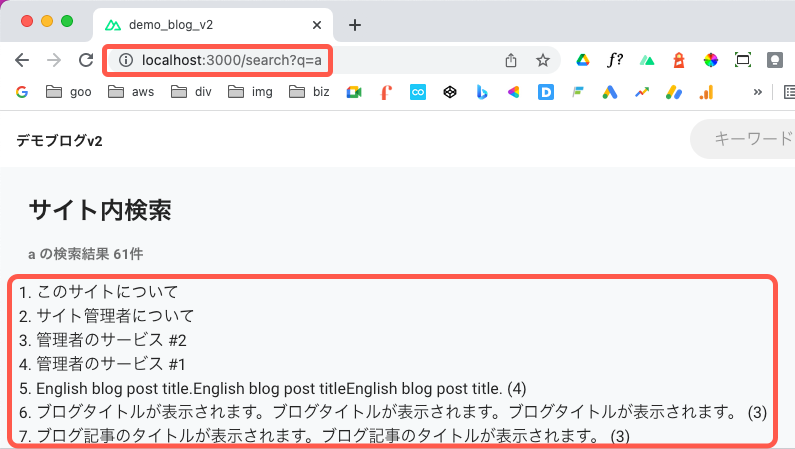
Functionsサーバーを確認すると、クエリが正しく投げられていますね。
ステータスコードも200が返ってきています。
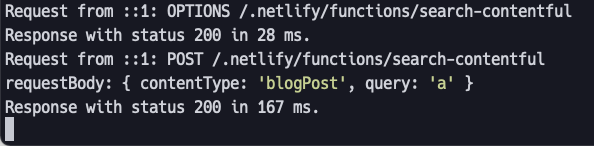
Functionsのエラーログを確認しよう
続いてエラーの挙動を確認します。
Contentfulのcontent_typeプロパティに+ 'a'を追加し、不正なコンテンツタイプを指定します。
netlify/functions/search-contentful/search-contentful.ts
...
export const handler: Handler = async (event: HandlerEvent, _context: HandlerContext) => {
...
try {
await client.getEntries({
// + 'a'を追加
content_type: requestBody.contentType + 'a',
...
})
} ...
}
ブラウザから、同じURLをリロードしてください。
Nuxt上ではネットワークエラーが発生し、Functionsサーバーにはエラーログが出力されます。

ステータスコードは400が返ってきていますね。
エラーを通過せずに、処理が止まっていることが確認できました。
Contentfulのエラーレスポンスの詳細
Contentfulが返す具体的なエラーの内容はe.details.errorsに入っています。
console.log('ErrorDetails:', e.details.errors)
=> ErrorDetails: [ { name: 'unknownContentType', value: 'DOESNOTEXIST' } ]
nameに「不明なコンテンツタイプ」と出力されていますね。
今後エラーを解決する場合はe.details.errorsを確認してください。
エラー発生コードを正常に戻す
確認が取れたらエラー発生コードは元に戻します。
netlify/functions/search-contentful/search-contentful.ts
...
export const handler: Handler = async (event: HandlerEvent, _context: HandlerContext) => {
...
try {
await client.getEntries({
// 元に戻す
content_type: requestBody.contentType,
...
})
} ...
}
以上でContentfulへの検索APIリクエストの実装は完了です。
検索フォームのAPIリクエスト時に再レンダリングを行う
現在のままでは、一度検索を行った後に再度フォームに値を入力しても検索結果が変わりません。
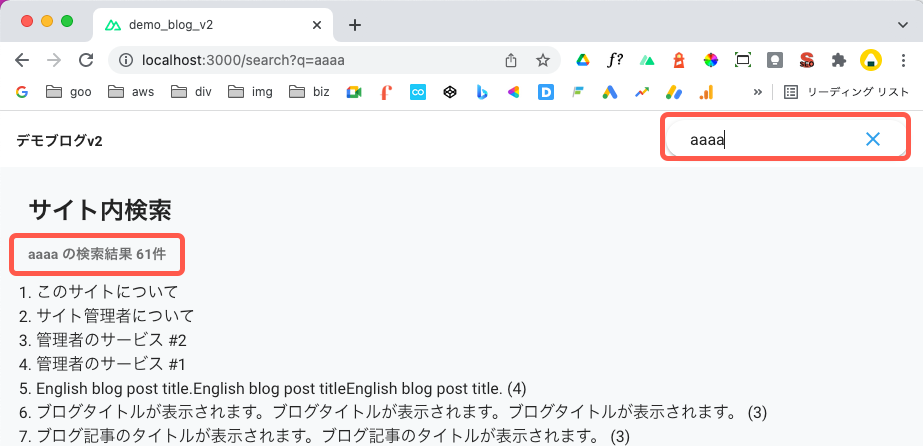
Nuxtのデフォルトの挙動は、URLのクエリが変わっただけではページの再レンダリングを行いません。
そこで、クエリの変化とともにページコンポーネントの再レンダリングを行うkey()メソッドを追加します。
pages/search.vue
@Component
export default class SearchPage extends Vue {
layout (): string {
return 'app'
}
// 追加
/*
returnの値が変化した場合にページコンポーネントを再レンダリングする
Doc: https://nuxtjs.org/docs/components-glossary/key
*/
key (route: { fullPath: string }): string {
return route.fullPath
}
...
}
route.fullPath... ここにはクエリも含むパスが入っているので、クエリの変化とともに再レンダリングが実行される。
これで検索フォームの値が変化すると検索APIが実行されるようになりました。
検索フォームの値を初期化する
検索フォームに値を入力したままページ遷移すると値が残っていまいます。
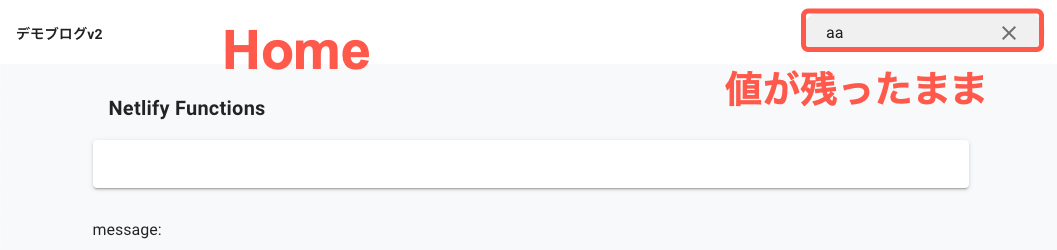
そこで、検索ページから離れたタイミングでフォームの値を初期化します。
検索ページから離れたタイミングを検知するには、VueRouterのbeforeRouteLeave()メソッドを使用します。
pages/search.vue
@Component
export default class SearchPage extends Vue {
...
async created (): Promise<void> {
...
}
// 追加
/*
コンポーネントを描画するルートがナビゲーションから離れる直前に呼ばれる
thisでインスタンスにアクセス可能
Doc: https://router.vuejs.org/guide/advanced/navigation-guards.html#using-the-options-api
*/
beforeRouteLeave (_to: any, _from: any, next: any) {
// ページ遷移前にQueryを初期化する
this.$accessor.getSearchQuery('')
return next()
}
...
}
これでページ遷移とともに、検索フォームの値が初期化されるようになりました。
ページ遷移を検知するVueRouterメソッド
beforeRouteLeaveの他にも、ページ遷移前後で発火するメソッドがVueRouterには用意されています。
-
beforeRouteEnter... ルート遷移直前。thisへのアクセス不可。 -
beforeRouteUpdate... ルート変更直後。thisへのアクセス可。
本番環境にデプロイしよう
Functionsプロジェクトのsearch-contentfulでは、プラグインファイルの
このファイルにはCOntentful API Keyの環境変数が使用されているため、本番環境のサーバーにも同じ値を登録しなければなりません。
本番環境で使用するAPI Keyは
CTF_SPACE_IDとCTF_DELIVERY_API_KEYの2つです。
netlify env:setコマンドで環境変数を登録しましょう。
% yarn netlify env:set CTF_SPACE_ID <space id>
% yarn netlify env:set CTF_DELIVERY_API_KEY <delivery api key>
netlify env:listで本番環境のサーバーに登録した環境変数一覧が確認できます。
% yarn netlify env:list
.--------------------------------------------------------------------.
| Environment variables |
|--------------------------------------------------------------------|
| Key | Value |
|----------------------|---------------------------------------------|
| API_URL | https://demo-blog-v2.netlify.app |
| CTF_SPACE_ID | <space id> |
| CTF_DELIVERY_API_KEY | <delivery api key> |
'--------------------------------------------------------------------'
Functionsプロジェクトをデプロイし、本番環境の挙動も確認しましょう。
% yarn functions:deploy
ちゃんと動きましたね。
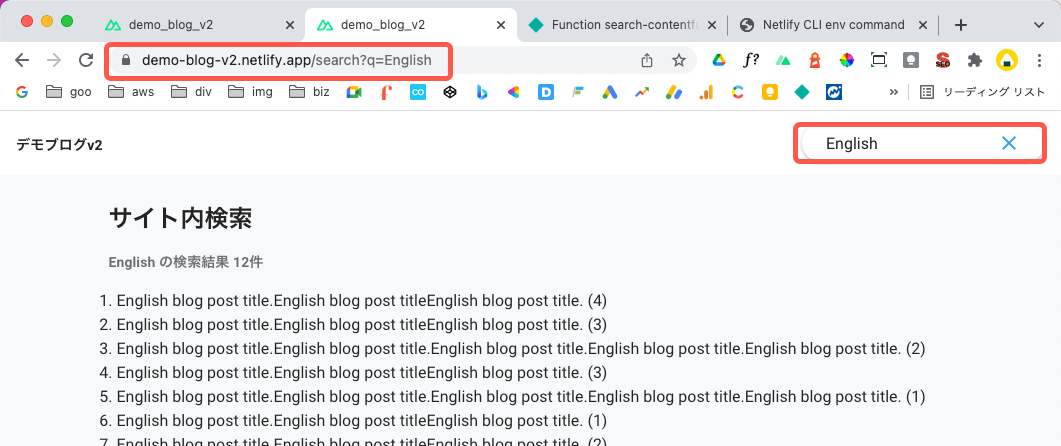
Netlifyの「functions」メニューから該当のプロジェクトログを確認すると、ログが取れているのがわかります。エラーなく動きました。
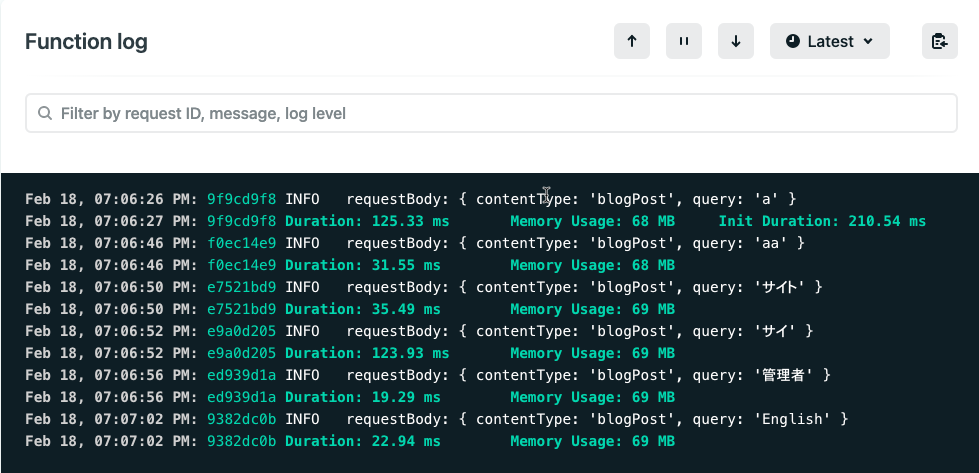
今回の作業は以上です。
% git add -A
% git commit -m "Add search-contentful for Functions project" -m "Finished contentful API request for search page"
まとめと次回
今回は検索機能の実装を行い、本番環境の動作確認を行いました。
それでは次回は、検索結果を分割表示する実装を行います。